I’ve always been a big fan of social media on a personal level and slowly, platform by platform I’m discovering ways to use various platforms for blogging. First there was Facebook, then the wondrous world that is twitter, then my new found love of Instagram and now I’m changing my Pinterest attitude.
Last week I read a post on What Katy Said on Why Pinterest is her biggest source of traffic. It is definitely not mine, since I started Life with Baby Kicks Pinterest has been responsible for 106 referrals. Since January 2015. Despite writing what can be seen as pinnable content, travel, recipes, how-to’s. Pinterest just wasn’t flowing for me.
Then I read another of Katy’s posts on how to create pinnable images and it was like a lightbulb had been switched on. I mean why would you want to repin this little pin, the tiny ship in the top left corner? A post on why cruising with children is the future, why this is the best holiday for you to take as a family.
It doesn’t really tell you what the post is about, it’s small and therefore easily lost amongst other great content. Because that is the key point. No matter how great youth content is or how pinnable. If it’s not been seen then it can’t be re-pinned.
So following Katy’s advice on making a pinnable image solely for use on Pinterest – as the beauty is you can add the image alone – my pin then becomes a (in my own modest words) a thing of beauty, more prominent, more interesting, and immediately obvious what the post is about.
And with it more chance of being seen.
So what am I going to do differently?
Vertical PINNABLE Images
You see this time and time again on Pinterest advice posts images matter. What works well on a blog post or Twitter or Instagram doesn’t work as well on Pinterest. Pinterest is all about beautiful vertical images that capture the attention of your would be reader immediately.
Clear vertical images with text work well. I know they are the types of pins that I personally re-pin. But I hate using them in a lot of blog posts. I find they interrupt the flow and are often not in keeping with what I am rambling on about. As I discovered from the lovely Katy you can make your own beautiful Pinterest-worthy images, in the right size that don’t actually have to feature on your post. You can upload the image to Pinterest along with a description and a link to the relevant page. But if you do want them to feature on your post they don’t have to be visible – I’ve discovered this wonderful tutorial on hidden pin images and have been putting it to the test. So far. So good!
I’ve been using Picmonkey to create my images, using a 735px x 1100px portrait image with text overlaid and where that hasn’t been possible I’ve made a collage of the same size with my descriptive text overlay.
Selective Pinning from Life with Baby Kicks
Not every post will be great for Pinterest. Some posts, like the types of mum you meet at baby group, will do amazingly well on platforms like Facebook where you like and share pieces that make you laugh, cry, move you. But they don’t necessarily make great pins. They are content that is read once, laughed at, and filed away. Pinnable content is just that. Things you would want to pin to your pinboard for further reference.
A pin is a reference that you come back to time and again
Those sites and posts you want to come back to time and time again. Your favourite recipe. A great how to guide. An inspirational travel piece.
As I go through updating my images I’m not pinning all my site content, for now I’m sticking with the pieces that I deem pinnable. Pieces like “Top Tips to Help Your Child Sleep” over emotive pieces like “Why I’m Not Sleeping Mummy”
Pinning Other Peoples Fantastic PINNABLE Content
Pinterest, like any other social media platform, is just that. Social. By pinning other content that I’m interested in means that my pins, including my own content will start to be seen more. Plus, I love Pinterest as a recipe gatherer. A tool for great blogging tips. A place to plan our next holiday. Some days I don’t get chance to read all the content so I pin it for later and don’t lose it!
Cleaning Up My Boards
Boards with one or two pins on are not great, I’ve read that it’s best to have a minimum of 10 great pins on a board. So I’ve been ruthless, I’ve gone through deleting boards with only a few pins on. Bulking up boards with great pinned content on those I want to keep.
As well as this I have changed the titles of my boards to shorter, more descriptive titles. Instead of “The Terrors Bedroom” I’ve amended to “Kids Bedroom Inspiration” with ideas for wall stickers, ways to make a rented bedroom personalised for kids without breaking the bank.
Board Cover Photos
To maintain a theme on my Pinterest I am going to create cover photos for my boards rather than using certain pins. This will make it more aesthetically pleasing, hopefully making more people want to click through!

Using Rich Pins
When I work out what they are….. I’ve applied and been accepted and you can do that here. But I’m yet to really explore what this means, when I work it out I will let you all know, in the meantime I’ll be pinning all I can find on my latest board “Pinterest Tips”

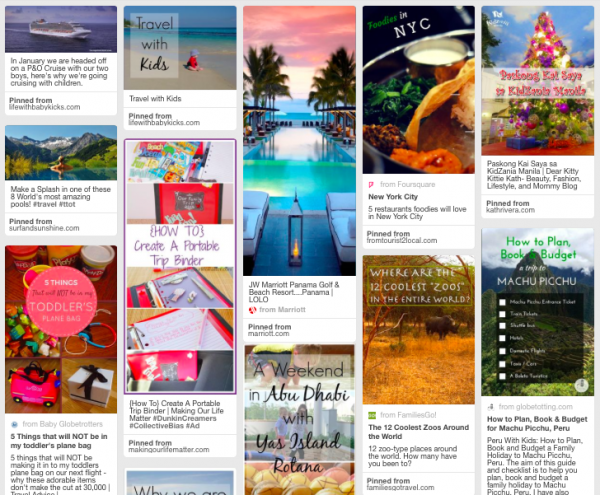
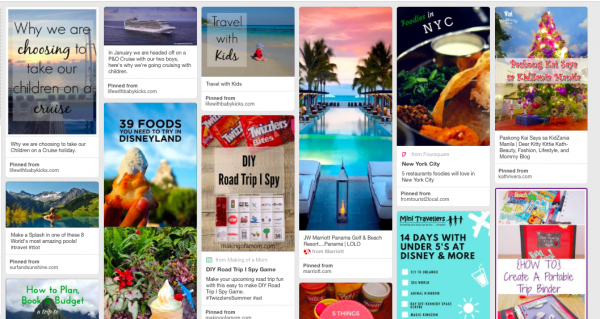

I am so happy I have been able to change your perspective on Pinterest!! I truly love it and want everyone to harness its power!! Remember though, it takes time for pins to gather ground but once they do I absolutely promise you will reap the rewards!! xxxx
Author
I won’t get too disappointed if I don’t become a Pinterest sensation overnight 😉 I think your posts were amazing, they really helped me realise that there is more that can be done with posts that are evergreen and just need a bit of love. x
Such a timely post this one! I’ve been meaning to make my foray into Pinterest and this post have everything (and more) that I need to know. Thank you Laura and Katy for simplifying this for me big time!
Author
Good luck! I’m dabbling still, let’s see how we both do x
This was great timing! I read Kay’s post last night and added it to my list to make Pinterest a priority. Your post is a great follow on and I think I will be doing the same and create separate images to Pin my content. Thanks for sharing x
This was really interesting, thank you! I don’t even have a Pinterest account for my blog, but maybe it’s something I should start. You’ve given some great ideas here to get me on the right track!
Pinterest is BIG for me, so you can imagine I spend a lot of time working on posts that will do well on it! Good luck using the platform for your blog.
Oh I really need to get into this too. I daren’t even check how many referrals I’ve had from Pinterest. Not sure I’d make it into double figures!
Nat.x
I only use my Pinterest for my art inspiration. I tried to keep it separate from my blog however its merging together. I think I have to change my ways too. To keep things organized. Thanks for creating this post. It really helps alot.
I must admit Pinterest doesn’t do much for my traffic too and I probably need to use some of your tips to changes things around
Great tips here – I definitely need to up my Pinterest game and these will definitely start me off right! Hopefully it works well for getting you lots of traffic!
This is such an informative post for me. I’ve had my pinterest page for ages, but have never really done anything with it. I’ve only started using it recently. Must also do a major over-haul of my Pineterest account 🙂
I’m naff with pinterest – I don’t really like long text-y pinable images in blog posts, so I tend not to do them and then get annoyed that I have nothing valuable to pin haha! Great post!
This is great, I was a bit lost with pinterest so I have decided to change a few things too – like making specific images for pinterest and ‘hiding’ them in my post – I am hoping that with a bit of effort and a bit of time I might start to get some more rewards from pinterest =)
I really do try pinning Blog images on Pinterest, but I admit I don’t think I make them “pinnable” enough by making them vertical etc. I definitely need to direct my energy in that way, so thanks for the push! Also, rich pins make no sense to me, so once you figure it out, if you could share your wisdom that would be just great! ha!
I struggle with pinterest so much. I seriously need to get on my pinterest game! I find having pictures the correct size for pinterest really makes a big difference!
If you’ve got the right kind of content for pinterest it does really well. I pin most things to my blog board, but the more pinteresty posts get pinned to mine and group boards, and some get repinned a few times daily / the post visited which is fab. It looks like you’ve got a good strategy
Good points, I’ve also just started exploring the wonders of pinterest and given it a go last week! I hope we can maximise this platform.
Really informative Laura. I’ve been working on pintrest lately and making pinable images for my posts. I still need to work on a few of my boards. The problem I have is I don’t think people go to pintrest for my types of posts if that makes sense. #blogstorm
I find the same Claire, about half of my content is traditionally “pinnable” so I’m working on that first!
I also read Katy’s post and as a result set up a Pinterest account for my blog! I’m very new to it all and will certainly use your helpful tips to improve my Pinterest game too 🙂 #TheList
Helen x
http://treasureeverymoment01.blogspot.co.uk/
I loooove Pinterest and your advice is spot on! I had a real system going and then went and changed my blog name – starting again argh! x x #TheList
I love Pinterest and get around 60% of my monthly views via Pinterest, it’s a huge source of traffic for me and I consistently get daily views on old content too which is fab! A great post, I hope the new strategy works well for you xx #TheList